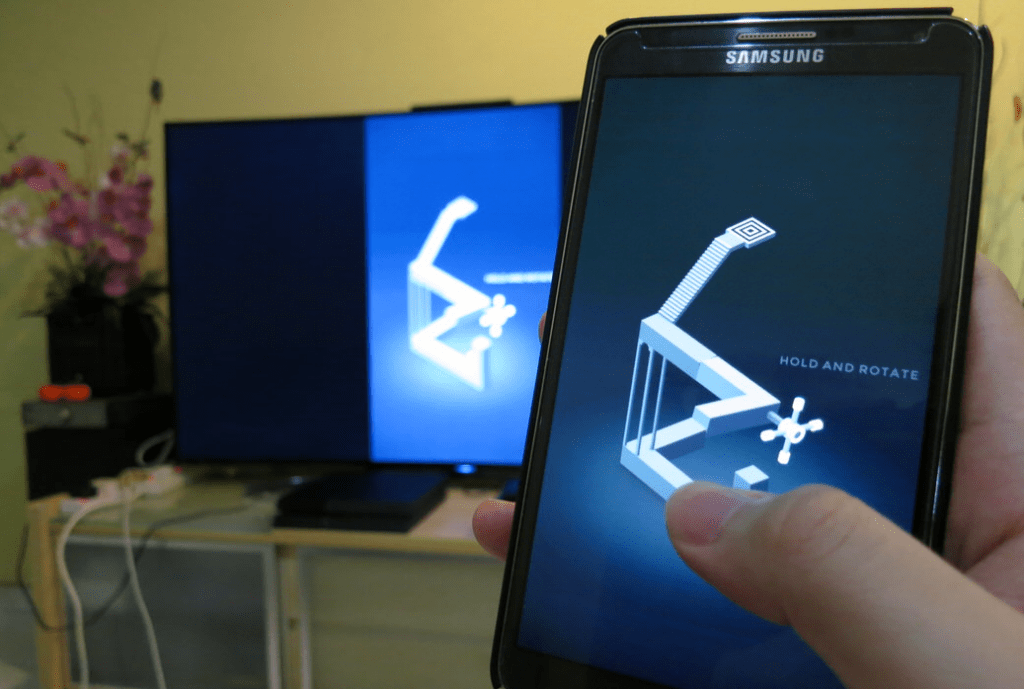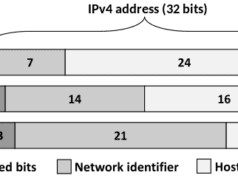Airtame is a tech solution for business and education that you plug into your TV to stream content wirelessly from any other device.
Helpfully for those of us whose workplaces are already swarming with an infestation of cables, Airtame works by wireless HDMI, and connects to either your own existing wireless network or its own WiFi. You can plug it into the HDMI port of any TV or projector that has one. Then install the Airtame app on the computer, tablet or phone you want to stream from, connect that source device to the same network as the Airtame device, and stream with a single click.

You’re probably thinking the same thing we did when we first read this: why not just use Chromecast? Or Apple TV, or an Amazon Fire Stick, or whatever device works with your operating system of choice? Isn’t the Airtame just the same thing?
Well, there are similarities: they all stream wirelessly from a computer or mobile device to a screen. But Airtame does it slightly differently – and, more importantly, for very different purposes.
For your home streaming needs, you’re probably better off with a Chromecast, Apple TV or whatever device is compatible with whichever tech giant you’ve sold your soul to. But what about in your professional life?
For meetings, presentations, training, and corporate or educational video – basically any time you might want to stream content in a work, school or college setting – the Airtame is what you need, for a few different reasons.
WiFi
First, here’s something that we’d never realized, but probably should have: the WiFi you use at work is most likely not the same kind you use at home. The networks are different, which makes sense when you think about the differences in size of building and number of devices. Airtame works with WPA Personal networks – but unlike Chromecast, it also supports WPA2 Enterprise networks. Apple TV, meanwhile, supports both – but it may be blocked from broadcasting by some networks. Airtame has a workaround to guarantee that’s never a problem. If you’re a student or an academic you’ll be pleased to hear that Airtame is optimized for Eduroam, too.
Mirroring versus casting
Where Chromecast casts its content from the internet, Airtame simply mirrors what’s on the screen of the device you’re streaming from: ideal if what you want to show on the big screen is native software such as a Powerpoint presentation or an Office document.
Manage multiple devices
Across a large campus or workplace you could easily have hundreds of devices streaming at once: unlike home-based solutions such as the Chromecast, Airtame comes with Airtame Cloud, a free platform for managing multiple devices with no upper limit.
Compatibility
This is a biggie – Airtame is device agnostic. Whether the rest of your company works with Macs and iOS or Android and Chrome, Airtame will work with them all. This is useful in a workplace, but just about crucial in a ‘bring your own device’ environment like a school or college.
We tried the Airtame in our offices and found it user-friendly for even our most technophobic co-workers: you really can stream with just one click. Would we bring one home and throw out our Chromecast? No way. But you know how some people joke that their co-worker is their platonic ‘work wife’? Well, think of Airtame as your work-Chromecast. You’re not going to turn to it for Netflix and chill – but it’ll be waiting for you in the conference room when it’s time to get down to business.