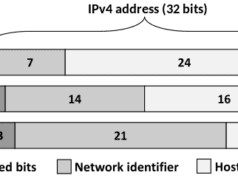Smartwatches keep track of where kids are: what way they go after school, when they come home, when they leave a friend’s house, etc. The application works online and stores all the information about the movement for a month. Parents shouldn’t worry too much – all they have to do is open the app and see where the child is. To start using the smartwatch functionality, you need to know how to connect it to the phone and set up the Internet on a smartwatch. In this article, we will give the answers to these questions.
1) Choose an Operator and Buy a SIM Card of the Correct Size
Smart models support micro and nano-SIM cards. What size of the SIM card you need in your case will be clear after buying a smart device. Find out the size in the instructions or check a SIM card slot on the device. If in doubt, let the specialist check the size of the SIM card you require. Read the detailed instructions in the source.
2) Activate Your SIM Card
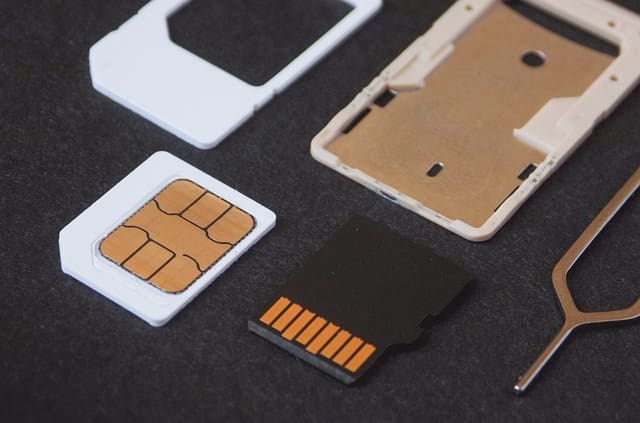
First, activate your SIM card – insert it into your smartphone. Do not forget to turn off the PIN code request in the settings. Top up the balance according to the tariff. Make a call from this SIM card to make sure it is activated. Insert the SIM card into the slot.
3) Connect Kid’s Smartwatch to Your Phone


First, you need to scan the QR code on the box with the device or inside the device itself. After scanning, the application for children’s watches with GPS will open in the App Store or Play Market – click to download the program for smartwatches. After installation, open the smartwatch app and start the registration process:
- Enter your unique ID number. You can scan it or write it yourself. There is a 15-digit combination of ID on the back of the device, next to the QR code.
- Type your email address – login.
- Enter the verification code shown in the picture.
- Come up with a password – write it down in case of loss.
- Configure the region.
- Confirm your consent to data processing.
- Complete registration.
After completing the registration, the application will ask you to specify the registered username and password again.
4) Key Smartwatch Features for Kids
Depending on the model, the application interface will be different, but the principle of operation is the same:
- The watch can receive calls from those numbers entered in the contact book in the application. These can be relatives and friends – those trusted by the parents. You need to go to the application menu and select the “Allowed numbers” section to add a number. Then enter the combinations of numbers and save.
- The SOS button is located on the side of the device. It is used to call parents. In case of danger, the baby can press the SOS button and hold it for 3-4 seconds. If a number is not available, the call will automatically go to the next number in the phone book.
Discover the functionality of a smart gadget and make sure your kid is safe.
Featured Image by Dariusz Sankowski from Pixabay