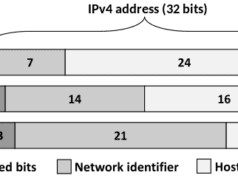For many computer users, loss of data is something that often takes them by surprise. Regardless of the type of data in question, the consequences can be dire. For some, it might just be about losing a favorite song. The rest might be forced to lose out on a lucrative contract because of loss of key data. You are much more at the risk of losing data on a laptop than a desktop computer.
But what exactly can you do to recover deleted files? Even if your laptop crashed and you lost all your data in the process, there are a number of things you can do. They include the following:
- Connecting the Hard Drive to an External Device
When your laptop fails, the data will most likely remain intact in the hard drive. You can, therefore, recover deleted files by connecting the hard drive to a separate machine. It doesn’t matter if it is a desktop or a laptop. In simple terms, you connect the hard disk externally to your computer.
However, you have to disassemble your spoilt laptop first. If you look at the back of the laptop, you will find a very easy way of getting it out. Connect it to the other machine using a USB box, SATA-to-USB adapter or a direct SATA port. You should be able to find the hard disk listed among the ‘My Computer’ items. That means your data is safe and you can save it elsewhere.
- Using free data recovery software
Among the many file recovery software you will find in the market is EaseUS. It can help you recover deleted files as well as data from a non-functional laptop. It doesn’t take much effort. Simply download the software, install it on your machine, and you are good to go.
Once you have launched it, you will select the laptop drive from which you want to recover data and clash ‘Start’. The free data recovery software will then help you recover data you lost in a number of ways. It could be through any of the following:
- Recover deleted files. In the process of working with your laptop, you might accidentally hit the delete button, empty the recycle bin, and go to the Shift+Delete function without backup. All the lost data can be recovered.
- Recover data loss due to hard disk partition. This free data recovery software can help you recover data lost in certain hard disk partitions. This can be due to an improper clone, boot manager issues, re-partition, disk accidents, and system re-installation.
- Recover data loss due to formatting. If you want to recover data from a formatted card, drive, and partition, use EaseUS. In fact, you will be able to recover data from a raw or inaccessible hard drive.
- Recover data lost through other ways. It is also possible for you to lose data from your laptop due to a hard drive error or failure, system crash, unexpected power off, and virus attack. Use this free data recovery software.
From the look of things, using the EaseUS Data Recovery Software in an emergency is the best way to go about it.