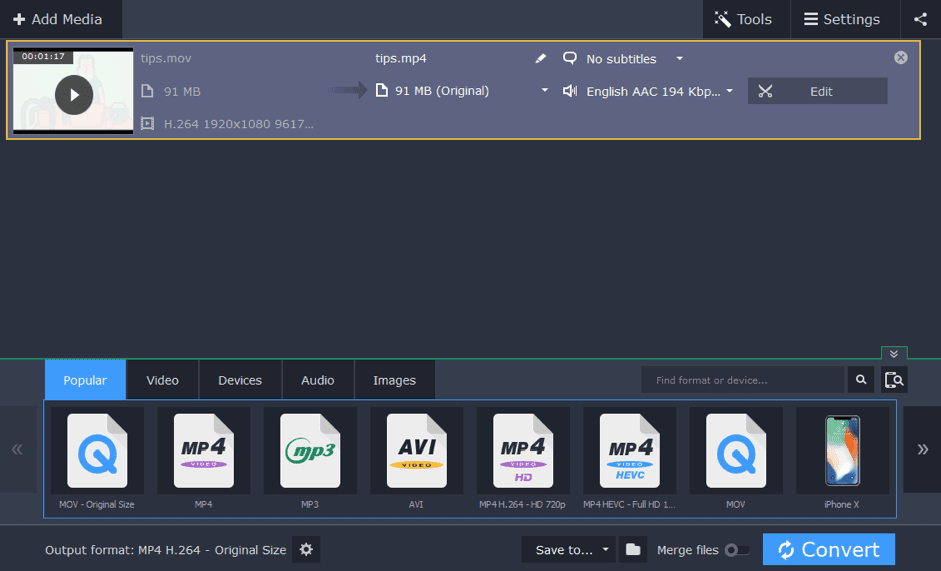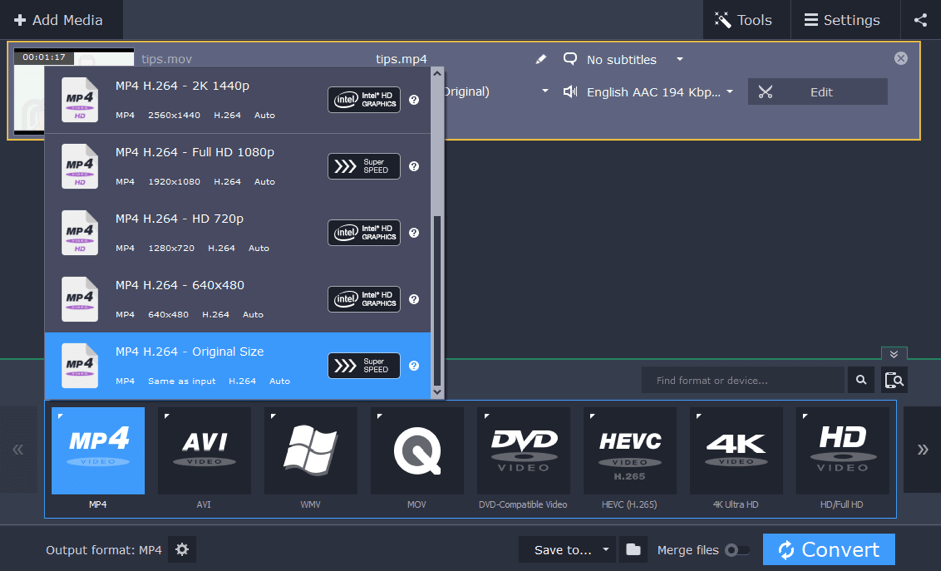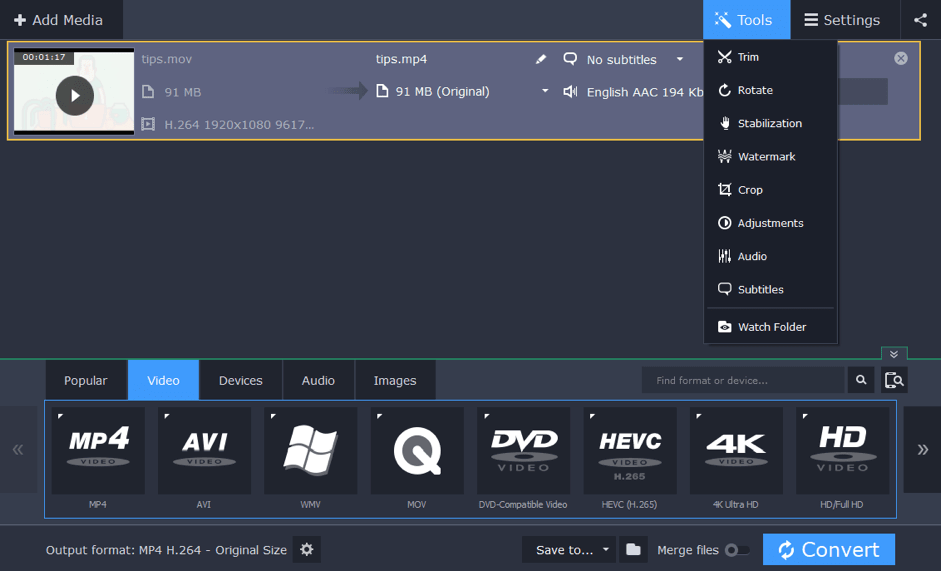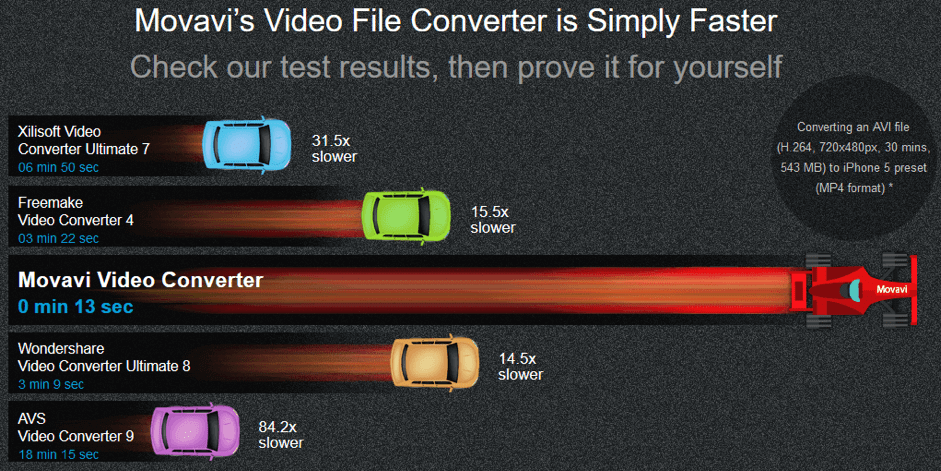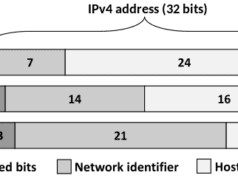With the development of new programs and devices, the list of existing formats is increasing almost every day. Many of them are universal – MP4, MP3 – while others are supported by particular software or OS – MOV, WMV, and so on. In order to make a file compatible with all of your devices, you’ll need fast and simple software that can convert MOV to MP4, FLAC to MP3, or switch between any other formats.
Movavi Video Converter is a reliable tool to complete the task. It ensures high quality of the output file and ultra-fast conversion. Plus, working with it is no brain surgery, so you’ll get your files converted in no time. Let’s take a MOV file as an example and see how the tool works.
When you open the program the first thing you see is the tab with the most popular formats. And it’s really convenient as MP4 is right here. If you’re curious or need another format, feel free to explore other tabs: Video, Devices, Audio, Images. The converter supports more than 180 media formats and here are just some of them: MP4, AVI, MOV, MKV, ASF, MXF, MP3, AAC, AC3, AU, JPEG, PNG, GIF. The program also has conversion profiles for more than 200 existing mobile devices. Choose one of them and the video will be prepared for viewing on your device. Alternatively, you can connect your smartphone or tablet to the computer and the program will suggest the appropriate settings.
There is also a mini-editor in the program that has a set of tools for enhancing the quality of video, audio, and images:
- cut away unnecessary fragments
- rotate and crop video and images
- stabilize shaky footage
- make color adjustments
- normalize volume and get rid of background noise
The converter enables you to work with subtitles. You can embed your own movie subtitles, delete any track, or keep all subtitle tracks and be able to switch between languages while watching the movie.
Another thing you can do is merge all uploaded files into one – but in this case, you need to make sure that all of them has audio streams. Then choose the output folder – now you’re ready to convert!
The high speed of the conversion is ensured by the program’s compatibility with the latest NVIDIA technologies and Intel hardware acceleration. Plus, when you convert MOV to MP4 without changing the codec, bitrate, or resolution, the SuperSpeed mode will be available. This means, the files will be converted at a very high speed and won’t lose their quality. This mode uses an advanced conversion method that is called remultiplexing. It doesn’t require reencoding of the video stream. so the conversion speed increases up to 79 times. We tried and it took literally one second to convert a 91Mb file, while an online converter processed the same file in 2 minutes or so. Here you can see the result of a similar test conducted by Movavi: