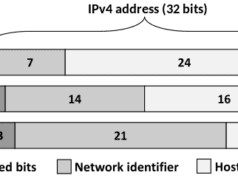If you’re an online learner, you’re not alone. In fact, almost 15 percent of all postsecondary students in the United States are earning their degrees online. That means about 2.79 million students are utilizing online learning.
Of course, online learning can be convenient, but it’s not without its own set of challenges. Completing coursework quickly and efficiently is one of the most critical priorities for online students. If you’re looking for ways to increase your virtual learner productivity, consider a laptop screen extender, like the Mobile Pixels Trio laptop screen extender.
What Is a Laptop Screen Extender?
As the name suggests, a screen extender is an accessory that will give you more screen space on your laptop. Extenders usually give you a widescreen, multi-display setup that makes multitasking easier. This gadget will hook up directly to your laptop’s USB-C port and give you the workspace of a double or triple monitor setup without compromising the portability of your laptop.
The Trio screen extender comes in two sizes (13.3 inch and 14.1 inch) and gives you two built-in sliding 1080p displays, one on either side of your laptop’s built-in screen. The kickstand even lets you have freestanding extensions for ultimate convenience.
How Does a Screen Extender Enhance Online Learning?
Online learning has many benefits, which is why it’s increasingly popular. Some of the best things about online school include the following:
- You can usually learn at your own pace.
- It’s often cheaper than physical school.
- You can take your classes anywhere.
Simply put, online learning is all about convenience. For the ultimate convenience, you can add a laptop screen extender to your computer and see many benefits, including the ones below.
Quicker Research
One of the best things about a screen extender is that you can have the project you’re working on open on your main screen and your resources pulled up on another. You can even have your notes pulled up if you have a triple monitor and see all three documents simultaneously. You’ll save a lot of time because you won’t have to keep minimizing windows and trying to remember which document you need to open up – you’ll have them all open.

Faster Work
This one goes hand-in-hand with the quicker research. With a triple monitor laptop, you’ll be able to get your assignments done much faster than with a single laptop screen. You can spread your assignments across your screens and organize them to make your work more efficient, thus saving you time. The flexibility of online school is even better when you cut your work time down.
Easier Collaboration
Online learning doesn’t mean you get to avoid group assignments. With video calls, screen sharing, and other communication options, group projects are alive and well in virtual learning. A triple monitor extender lets you have your video call pulled up on one screen and your notes for brainstorming on the second one, and you can even screen share on the third one if needed. You’ll be the go-to project manager for your group assignments because of how easily you can work.
You Can Learn Anywhere
Of course, you can learn anywhere when you have a laptop, but a triple screen makes it even easier to learn anywhere. A triple-monitor desktop is great for learning at home, but you can’t take the convenience of multiple screens with you.
Screen extenders like the Mobile Pixels Trio are incredibly portable. So much so that they fold up and can fit right in your laptop bag, still assembled with your laptop. This means you can take the convenience of multiple screens to the coffee shop, on vacation, or wherever you want to do your coursework.
Make the Jump to a Triple Monitor
If you’re an online student, it’s time to purchase a laptop screen extender. The Mobile Pixels Trio is a convenient, portable, and ergonomic option for those looking for a larger workspace. Extra conveniences like portrait and presentation modes make this addition something you can use in more ways than just school assignments. Once you add a screen extender, you’ll wonder how you ever did your coursework without it.