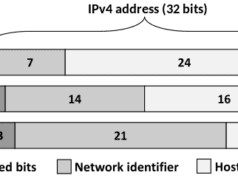Freelancers don’t have the benefit of a wider organization to help you manage your workload and your wages. You need to take control of these yourself. Here are a few online tools you can utilize to help to keep on top of things.
Invoicing:
Freelancers will need to produce their own invoices, most likely with their logo and contact information, to appear as professional as possible. You can get free invoicing templates on this site. Using a template is much quicker than creating one from scratch. It is the best way to show professionalism.
Video conferencing:
Video conferencing is the best way to communicate clearly with your clients. If your service can be provided remotely, you should easily communicate with your customers remotely, as it is not always possible to meet in person. Many clients would appreciate a personable video call, as opposed to an endless stream of emails. Services like Zoom or Skype offer a free sign-up and are ridiculously easy to use.
Website development:
It always pays to have your own website where you can direct potential customers. You can use your website to carry out transactions, to tell visitors what exactly you offer, including your prices/rates. You can use it as a communication tool or a place for customers to leave reviews. Wix has a free service in which you can set up your own domain and personalize your website.
Social Media:
Social media is free to use and is one of the fastest-growing industries in the world. You can easily create social media accounts for your freelance service across various platforms and use this to reach new customers. There are also plenty of free apps to help you manage these accounts and schedule posts.
Email Marketing:

MailChimp is one of the most popular email marketing platforms and has an option to sign up for a free account, with the opportunity to upgrade your membership should you grow beyond one or two users.
Cloud Storage:
Backing up your files onto the cloud is a great way to protect yourself from losing important documents, and you can sync up multiple devices, meaning you can access your folders from anywhere. Dropbox offers 2GB of free storage, and you can earn up to 16GB more by referring others.
Documents and editing:
Freelancers will likely be required to use Word or Excel for various admin duties, but this doesn’t mean you have to pay out for Microsoft Office or Apple’s iWork. OpenOffice is a free alternative. OpenOffice is compatible with most major file types.
Customer Relationship Management:
Even if you only have a few clients, using client management software can be helpful to keep track of your communication and contact with each one. Managing your communication is also helpful for tracking any new leads or repeat business. Insightly or CapsuleCRM are both free CRM tools.
Featured Image by StockSnap on Pixabay