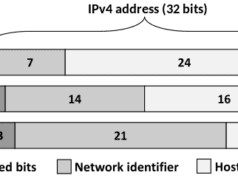Nowadays, people have access to more information than ever. Various internet-connected devices, including tablets, smartphones, and laptops, are common everywhere and are also used for virtual learning and working. Above all, these devices are here to stay, which brings us to our topic for today, which is internet safety.
Unless you are subscribed to a high-end service provider like AT&T Internet, with its top-notch security, you could still run into online security issues. This is the primary reason why you are vulnerable to various cybercriminal activities.
The internet is filled with useful information, but it can harm us all as well if we are not careful. It is a challenge that we must face to live a connected and smart life. Due to this, we need to understand how to maintain our privacy and safely browse the web. And that is exactly what our topic for today is. So here are some ways to stay in the green zone.
Keep Personal Details Safe
Anyone of your customers, employers, or anyone else does not need to know your personal details. This includes your address, expertise, relationship status, or contact information. So, it is better to keep it limited to yourself instead of putting it up online for everyone to see.
Optimize Privacy Settings
Online marketers and companies like to know more about people to make them customers, but so do hackers. Both of those parties can learn a lot about you from your browsing history and social media activities. So, it is better to observe your privacy settings carefully so no one should get more information than they should.
Use Safe Browsing
No one wants to endanger themselves by going to dangerous territories in real life. Likewise, it is better to browse the web safely as well. However, there is a lot of bait content laid out by cybercriminals, and it can pose a real threat if you are not careful. Therefore, it is best to be aware of your clicks and link follows to avoid falling victim to cyber threats.
Use a VPN
It is better to use a VPN service when handling personal or confidential information. It is especially true if you are on public Wi-Fi. Doing so will prevent anyone from tracking you online, following your activity, or accessing your data.
Be Careful About Your Downloads
It is not wise to download anything from online links if it is not from an authentic source. If you must know, hackers and scammers lay out traps in the form of download links or files, which in reality, download a virus in your PC. Eventually, it gives access to your computer to the person who can steal information and do whatever they want.
Keep Strong Passwords
Passwords are the first security measure on your account, which is why it is important to keep them as strong as possible. When setting up a new password, use a combination of letters (both upper and lower case), numbers, and special characters. Also, make sure it is 12-15 characters long. If you have trouble remembering your password, you can use a password manager.
Use Secure Sites for Online Shopping

Any time you want to purchase anything online, ensure you are doing so from an authentic store. It is not wise to put your personal and bank details on unknown websites. It can result in information leaks, or worse. You could get hacked and have your account emptied before you know it. To check if a website is safe or not, make sure it starts with HTTPS and not just HTTP.
Don’t Share Everything Online
Social platforms are great. You can communicate with your friends and family, share unforgettable moments, and post updates about your life. However, it is best not to share everything unless you want someone to store your picture or information or leak it out.
Don’t Befriend Everyone Online
Not all social profiles are real, and what you see online doesn’t guarantee anyone’s authenticity. Fake social profiles are mostly hackers or scammers who try to trick you into becoming friends and take advantage of that. Therefore, only send and accept friend requests from people you know in real life.
Use Antivirus Program
Being careful is important, but having an antivirus on your computer is crucial. You can also opt for a reliable internet service provider who has antivirus built into their service. For that, AT&T is the best ISP to choose that comes with AT&T ActiveArmor security that protects you from a number of online threats.
Conclusion
Internet safety is important now more than ever. We live in a digital age, and it is best to be as careful as possible. Cybercriminal activities are reported almost every day, and it is best to be alert and teach your children a thing or two about online security. It will keep you and your family safe in the long run.
Keep the information we delivered here in mind, and you will avoid most threats. And for unknown surprises, your antivirus will take care of that. Safe browsing, everyone!
Featured Photo by Grzegorz Walczak on Unsplash