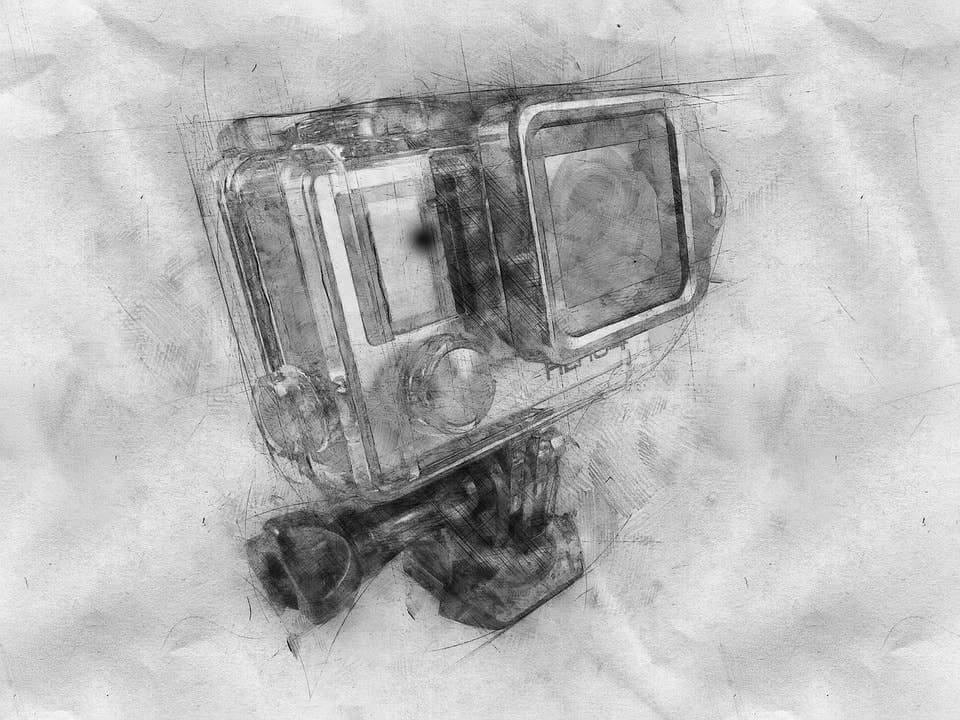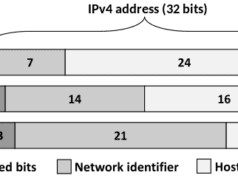GoPro Inc. manufactures action cameras, video-editing software, and develops its own mobile apps to help you manage your videos and still images. The company was founded in 2002 by Nick Woodman, selling its first camera system two years later.
They have gone from using 35mm film to an ability to pair two or more 170-degree wide lenses together to create a 360-degree video.
GoPro models offer a fun and easy way to capture still images and HD video in a variety of locations. Because the cameras use an SD card to store the files you create, there is always the possibility of accidental deletion. If you need to recover overwritten data, then these are the steps you will want to follow to complete your GoPro file recovery.
List of the Best GoPro Recovery Options

Option #1: GoPro Importer
There are times when your files might not display as they should, but they are still present on your SD card. The GoPro Importer is part of the device’s app for the desktop, so it will bring in anything that is not on your computer. Then you can look through the various files to see if it is possible to recover anything that you once thought was lost.
When you are using the import tool, there may be an option that asks you to delete the files off of your memory card. You will want to disable this feature to avoid an accidental deletion in the future.
Then check your computer for the files because an accidental “yes” to the SD card deletion command is the most common way to lose images and video. You may not need a GoPro recovery after following these steps.
Option #2: Disk Drill
There are several issues which may arise when you are using digital photography equipment. A GoPro recovery is almost always possible, especially if the files were not overwritten on your SD card. This tutorial for a GoPro will take you through the various steps that are necessary to begin the restoration process.
If your SD card is to blame for the problem with your video or image files being gone, then this additional tutorial for an SD card will give you the steps needed to find everything if they still exist on the storage device.
Time is of the essence here. If you accidentally deleted a file, then it becomes possible to overwrite it mistakenly as well.
Option #3: SanDisk Recovery
If you are using a SanDisk SD card with your GoPro camera, then the device comes with a file recovery utility that can work for up to 12 months after you accidentally deleted something. When you open this app, it will give you the option to recover photographs, audio and video, or to restore all files.
You can also decide to wipe your media or create a backup for it. This tool only works with SanDisk branded products, but there may be another tool from a different manufacturer if you use an alternative storage device in your GoPro camera.
Stop Using Your SD Card Right Now
If you don’t have the files on your computer, then they might still be on your SD card. The first step to a complete GoPro recovery is to stop using the storage device immediately. Take it out of your camera, insert it into your computer or laptop, and then start the scanning process to locate your media.
Knowing how to recover deleted GoPro files will help you to manage your data more effectively. Choose the option that works best in your situation to ensure that your video, stills, and other files stay in your possession.
Cover Image credits