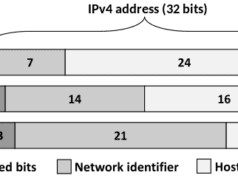Video editing has always been considered time-consuming and monotonous by people. In the olden days, video editing was a complicated task that was mentally and physically exhausting. The films had to be physically cut and spliced using a splicing machine to edit a video. However, this is unequivocally different from the methods that we practice currently.
Nowadays, video production is so easy that you can quickly capture a video from your smartphone and even make a surprisingly high level of edits without the need to export the footage from your phone. Video editing, much like music, is a very vast subject because you keep learning, regardless of your experience and expertise. Here are ten video editing tips to help you start your journey towards being a professional-level video editor:
Pick The Right Computer
Before you start editing, you will need a computer capable of handling all the tasks you throw at it. You do not necessarily have to buy a Mac for video editing. Any computer capable enough to store a video edit controller, several large files, and fast enough to efficiently do rendering tasks will suffice.
If you want to be an efficient editor, make sure that you have a minimum of 8GB of memory available in your RAM. Any lower will limit you as an editor if you aim to do professional or commercial work in the future. Investing in a Solid-State Drive (SSD) is also a decision that we strongly recommend as traditional Hard Disk Drives (HDD) are much slower and less capable than their advanced counterparts.

You can perform many editing tasks on modern smartphones as well. Although, if you wish to perform high-quality editing tasks, a dedicated editing computer is of utmost importance
Pick The Right Software
After you have selected a suitable computer for your tasks, you must pick the appropriate software for your editing needs. Choosing the right software can be a difficult task as we have so many options to choose from these days. Since you are a beginner, look for software with a simple user interface and a sizable collection of templates, including intro templates, that make the task of editing substantially straightforward for you. InVideo is an online video editor known for its massive template collection of pre-edited samples that you can customize and make your own.
Choose The Best Footage
Be picky about the footage that you select for the final cut. To aid this habit, make sure to record more footage than you require because doing that will leave you with a ton of options to choose out-of. Avoid using shaky and out-of-focus shots as they bring the overall quality of the video down with them. Pick the clips with the best lighting and focus on the subject for high-quality videos.
Pick The Best Edit Points
You must be exceptionally strategic when selecting editing points in your video. Avoid editing mid-pan or zoom and make cuts when the footage is stable and in focus. Try to make all your transitions look natural because the audience can see when transitions look forced and the editing half-hearted. If you are stuck in a situation where you must cut mid-motion, use transitions such as wipes and dissolves.


Stay Away from Jump Cuts
A jump cut takes place when you have two consecutive shots of a scene with a similar camera positioning but a difference in the subject or the subject’s positioning. Leaving the two shots side by side will create an unpleasant, jarring effect for the audience because of the slight repositioning. In such cases, use B-roll footage or the fade effect to achieve a smoother transition. This kind of issue usually arrives in interview footage when you must shift from one piece of A-roll to another or go from voice-over to the A-roll.
Get Accustomed To The Geekspeak
Being a part of the video editing industry will require you to frequently communicate with video editors and clients. To efficiently communicate with them, you will have to get accustomed to the terminology commonly used in the industry. The most used terms you will encounter as a beginner are jump cuts, J cut, cutaways, montage, and L cut.
Choose The Best Music
Music is a crucial part of most types of video content. It can add a whole new layer of depth to the video. However, it can also ruin an otherwise good video if you are not careful in your selection process. Keep in mind the tone you aim to set through your video when selecting music. Avoid music with lyrics if your video has voice-overs because they will end up confusing your audience. You can also increase the music volume during transitions to avoid awkward silences during the video.
Keep Backups of Your Footage
For a video editor, the footage is the most valuable thing, and you should keep multiple external backups of them. Keeping backups is a good habit in case of a disaster where you befall your beloved clips.
Save Your Work
Nothing is more disheartening than working for hours on a project and then losing all your progress because of something out of your control. You must make frequent saving second nature to you. Remember to save the files to recognize and easily navigate through them.


Make Use of Hotkeys
This is the last of our video editing tips and tricks but an important one to be more efficient with editing. Modern-day editing software comes with many keyboard shortcuts to help fellow editors. If you wish to be more efficient when editing, you need to learn the relevant shortcuts. You can also consider investing in an editing keyboard that has all the keyboard shortcuts for your software labeled on it.
Conclusion
Video editing might seem like a daunting task to the eyes of a beginner. Still, modern advancements in the field have allowed anyone with a computer and editing software to edit videos to some degree. Although the path to becoming a top video editor is of considerable length, we hope that the tips mentioned here will help simplify the video editing process for you as a beginner.
Featured Image by dayamay from Pixabay