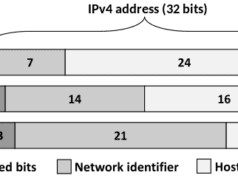When it comes to online activity, safety and security are of paramount importance. Online services have to deal with constant threats daily, and a lack of adequate protection can have disastrous consequences. If you want a secure browsing experience, keep your phone protected with our top 10 picks for the best online security.
Before we begin our list, let’s go over a few tips for good phone security. Firstly, it’s never a good idea to leave your phone unattended in public. Second, ensure that you at least have a custom passcode set up. Thirdly, be wary of open networks and free wi-fi; they are often hotspots for cybercrime. Last but not least, storing PIN codes or critical passwords on your phone is not a good idea. Use a password manager or a data encryption app instead, like one from our list, for example.
LastPass Password Manager
Bank accounts, websites, and streaming services all require different login details. We’ve all had to get used to an expanding library of passwords from essential communication to virtual entertainment. Use LastPass Password Manager to maintain control of that library, and you don’t have to deal with the troubles of forgotten passwords or account recovery.
LastPass makes password management simple. It’s one secure hub for all your login details and offers better suggestions when your password lacks a bit of strength. The free version is limited in scope, but paying for LastPass gets you the best password vault on the market.
BitDefender Mobile Security
Most antivirus apps can be a heavy drain on system resources and take up significant storage space. Save yourself from the poor performance of a slow phone with BitDefender Mobile Security, the lightest all-around mobile protection platform.
BitDefender is highly recommended by a vast majority of tech experts and industry insiders. Not only does it offer the best protection, but the performance impact is also nigh imperceptible. The free version lacks some added functionality but will be more than enough for the average mobile user.
Malwarebytes Security
Ransomware and phishing scams aren’t viruses. Instead, they belong to a specific sector of cybercrime known as malware. Though many antivirus apps (such as BitDefender) protect against malware to a certain extent, installing MalwareBytes Security ensures that your malware coverage is at maximum.
Malwarebytes offers a 30-day trial period for new users. Malwarebytes will not prevent infiltration once the trial period is over, but it can still detect and remove malicious code. If you can afford it, the paid version is by far the better option.

Lookout Mobile Security
After a while, our phones tend to get bloated with software, and it can be hard to track all of the permissions they require to function. Most apps require location-based settings, and some apps require camera access before they can be used.
Lookout Mobile Security has one feature that other security apps don’t have – it shows you the access controls for any app on your phone, be it system-based or third-party. The privacy advice on offer makes Lookout a competitive option, especially seeing that most of its paid functionality is quite standard compared to similar security apps.
Signal Private Messenger
Most instant messaging apps offer little to no data encryption. This vulnerability is often exploited by hackers and scammers, as well as companies that buy and sell your data. The safest way to secure your communication is to encrypt it. Free and instant encrypted messaging is now possible with Signal Private Messenger.
A signal is the safest way to have an online conversation with security. Two-way encryption ensures that your conversations stay private, protecting you from the threat of prying eyes or unsolicited data trawls. Rest assured in the knowledge that no one outside of your conversation has access to your messages.
NoRoot Firewall
Smartphones require online connectivity for basic functionality. Depending on which third-party apps you’ve installed, your phone could be racking up data charges without you knowing. If you have an app like NoRoot Firewall installed, you can see exactly which apps open connections without notifying you.
As simple as it is practical, NoRoot Firewall is one of the only firewall apps that doesn’t require root access on your phone to work correctly. At its most basic, it’s an overview of your online functionality. However, NoRoot gives you complete control over any app’s online access rights.
Orbot
Winner of the 2012 Electronic Frontier Foundation Pioneer Award, Orbot is the next step in VPN technology. While other VPN services do mask your IP address, they still connect you directly to whichever website or online service you’re using.
Orbot uses Tor, an online traffic management network. Your online communications are bounced between various networks worldwide, and the recipient of your connection has no way to know the original IP address. Orbot offers complete anonymity, prioritizing the privacy of all its users.


Safe Me
Quantify your cyber risk profile with SAFE Me, a comprehensive evaluation tool for your mobile’s security. SAFE Me provides tools and learning materials that can significantly improve the safety of your device.
If your security evaluation picks up vulnerabilities, the app will provide suggestions for improvement. SAFE Me also has built-in knowledge resources, which will clue you up on any terminology you might lack.
Firefox Focus
With tracking protection and ad blocking as standard features, Firefox Focus definitely puts user privacy first and foremost. On top of safe browsing, you also get one of the fastest browsers around.
There’s no need to download an ad block extension or worry about cookie agreements, which seem to increase day-by-day across the Web.No distractions mean pages load faster, and the added convenience of built-in privacy protection can’t be overstated.
Authy 2FA
Multi-factor authentication is rapidly becoming a necessity for any online activity. Additional verification can prevent advanced threats to your privacy. To guarantee that your accounts are as safe as possible, use an app like Authy 2FA.
Authy2FA creates random verification codes for your device. It can be used online or offline and offers security support for all major accounts such as Gmail, Facebook, and Dropbox. Authy also offers synchronization across all your devices and is the preferred choice for cryptocurrency security.
Featured Photo by Dan Nelson on Unsplash