Making an effective poster is a skill that many designers need to learn. It can also be quite challenging, especially if you’re new to the field. But don’t worry! If you follow some basic guidelines, you’ll be able to create a professional-looking online poster design with software like Vista Create without any problems.
Use a template
Templates are available from many sources. They can save you time and effort by providing a ready-made framework for you to fill in with your own content and ensuring that everything is aligned properly on the page. They also make it easier for you to create professional-looking posters without requiring any design skills whatsoever! If you want to print your poster out use a high-quality cheap poster printing company.
Be clear about your purpose
Before you start creating your poster, define your purpose. If you don’t know what outcome you want to achieve by creating a poster and sharing it online, it will be difficult for others to understand why they should care about your actions.
Consider some possible outcomes. You could use the post to publicize an event or project that addresses an important issue in society. And it is crucial to be sure that the target audience will get the message you are trying to convey. So, prepare a few options and run a testing campaign.
Structure your poster carefully
Use a clear layout and a consistent design. The font, color scheme, and text style should match the theme and designation. So, devote some time to their proper selection. Also, align all poster elements similarly (for example, left-justified or centered). And, of course, make it easy to read and understand:
- Use a Serif font for body text, such as Times New Roman or Garamond.
- Use the same font size for all text, but remember that you need to make sure that your poster will still be readable on a laptop and on a mobile screen. A different font size can be applied for the main heading (the main idea).
- Avoid using italics unless absolutely necessary; they can make words harder to read onscreen than normal-weight fonts do. Instead of using italics for emphasis or special effects, try bolding them. This makes them stand out but won’t make them harder to read.
Remember: the audience has limited time and attention span
While you may be an expert in your field, your audience is probably not. Therefore, consider their needs when designing for them.
In particular, you should design for the context in which your poster will be used. Keep in mind that an online poster has even less time to grab a reader’s attention than one printed and placed on the wall. Therefore, make sure the main idea of the poster is clear in the first two seconds so as not to lose the attention of the target audience.
Making an online poster can be difficult, but it doesn’t have to be
If you’re creating an online poster, it can be difficult to know where to start. There are so many elements that need to be considered and decisions made, but if you follow some basic guidelines, the process won’t have to be as daunting as it may seem at first glance.
Using templates is one such approach. Templates make it easier for people who aren’t designers or experts in graphic design software to create professional-looking materials. Thanks to them, even without advanced knowledge of design tools or techniques, it is possible to create appealing online posters.
Such tools also give consistency across your entire website or social media page by using similar fonts and colors throughout each item on those pages (for example, all text is black with white backgrounds). This helps users navigate content much faster because they don’t have to spend time figuring out what different things mean just because they’re presented differently than other parts of the site/page.
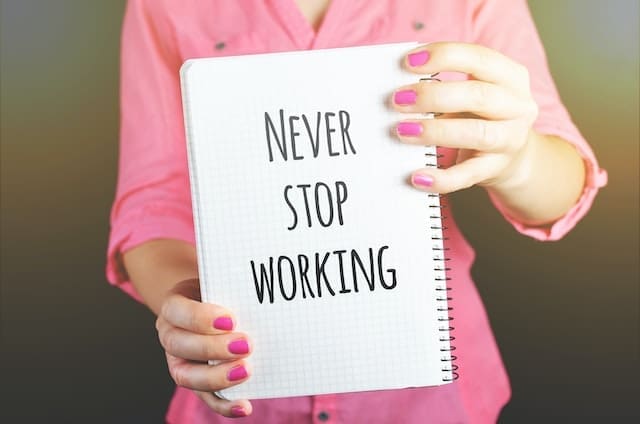
Conclusion
Creating an online poster can be a daunting task, but if you follow some basic guidelines, it doesn’t have to be. The most important thing is to remember that your poster is designed for an audience with limited time and attention spans. Make sure it’s clear, easy to read, and structured carefully so that people can quickly find what you expect them to find in your poster. And, of course, make sure there are no spelling or grammatical errors!
Featured Photo by cottonbro studio: https://www.pexels.com/




