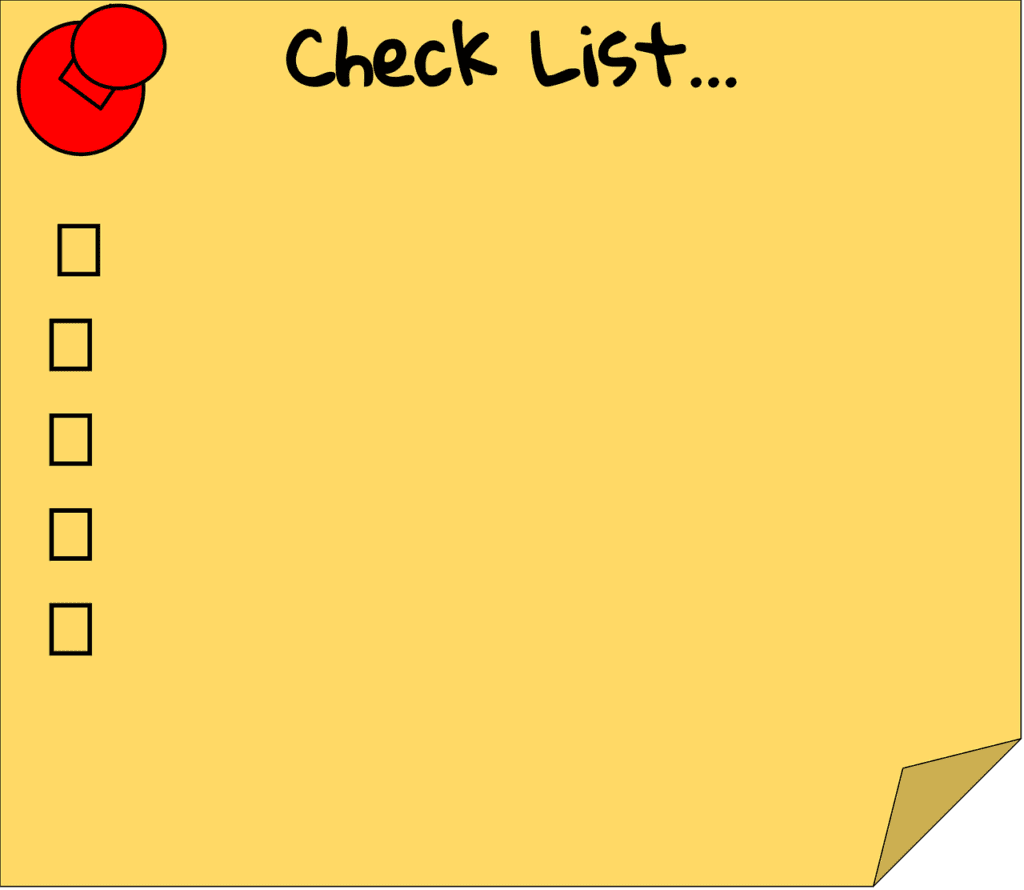Everyone’s had that nightmare where they have to give an important business presentation about the new project to the who’s who of their company and they’re not wearing any pants – or a three-eyed peacock ate the presentation notes and then burst into flames.
While anything that might go wrong during a real-life business presentation isn’t nearly that drastic (we’d hope!), there are still a multitude of things that can go wrong during a presentation – and if you haven’t prepared for the possibility of things not going according to plan, you could blow the entire presentation just for one mistake that could have been easily prevented.
From losing your notes five minutes bore the presentation through to dealing with nerves, forgetting your words or struggling with the in-house projector and Public Access system, here’s what can go wrong during your next business presentation – and how you can handle the potential disaster like a true aspiring gentleman.
Travelling Checklist
You should always have a basic traveling checklist to go through right before you set off for an important presentation. Stick to it, double-check and make sure you have everything before you stick your head out the door – and never think or assume that you packed something in. Be sure.
Your traveling checklist before a presentation should always include blank notebook paper and a few (reliable) pens, business cards if you have them, backups for your notes (more about this later), and extra cables – some people also pack a snack for right before their presentation to give themselves a boost and avoid the characteristic feeling of “shaking knees” often associated with sheer nerves.
Backing Up
It’s happened to everyone, even professional DJ’s: Right before the show starts, the flash drive with the most important information on it (read: the night’s entire gig) goes missing – or ends up in the pocket of a concertgoer to resurface as a bootleg in five to ten years.
/Okay, so it’s very unlikely that anyone will turn your presentation into a bootleg copy – but it can happen that your flash drives go missing, get corrupted, or accidentally get destroyed: Far too many people have dropped their flash drives into the toilet.
You should always have a backup of your presentation: Make sure that your backup copy is easy to access if something should happen to the original – yes, many people have remembered to make a copy but forgot to bring it along.
Many professionals prefer to keep their presentations hosted on the Cloud, to begin with; this makes it easier to edit, access, share and backup while on the move – and it’s a lot harder to lose a file on the cloud than it is to lose a flash drive with your presentation’s info on it!
Dealing with Nerves
Nervous? Sure, so were the Beatles before they appeared in front of a few million people for their first television spot! It happens to everyone, and that really does mean everyone – and it’ll likely happen to you the first few times that you have to speak in front of a live and public audience.
In fact, it’ll probably happen to you a few times after that too. For some people, even seasoned professionals, the nerves never quite go away – even though there are many coping mechanisms that you can use to deal with it.
A technique called “anchoring” can do wonders for taking care of the nervous feeling. Physically or mentally, it can help to anchor your mind or body to something specific – you’ll often see performers and speakers holding on to something while they speak, or fixate on something specific in the crowd; both of these are examples of anchoring techniques that can help you feel more in the moment.
You can also try to practice your presentation beforehand to turn it into something that’s more comfortable and automatic to present – talk, don’t recite. This helps it to feel far more natural and can help you to feel a hell of a lot less nervous when doing it. Some people also like to imagine that they’re talking to someone specific or someone they know in the crowd – a friend, a family member – to alleviate the nerves.
Forgetting Your Words
Being nervous can easily make someone forget their words and slip up; a distraction in the crowd or a passing thought at the wrong time when you’re already nervous is also enough to make you forget your words or lose your place – and you want to avoid this if you want your presentation to be a successful one.
Everyone forgets their words, and nobody can be expected to remember an entire presentation from memory – that’s what flashcards and little memory tricks are for. Flashcards and keywords can help you to remember your place – be visual and be expressive: It makes it much easier for your brain to remember.
If you do happen to make a mistake, you can usually laugh it off or incorporate it into your presentation before moving on – mistakes happen to everyone, and you won’t be judged by your audience as long as you don’t keep stumbling.
Projector Compatibility
Projector compatibility is one of the number one nightmares for business presentations, and it’s the most common thing that can go wrong when you’re relying on someone else’s conference room projector equipment – have you ever tried to get something working that just isn’t while everyone’s standing around waiting for something to happen?
It’s just as awkward as trying to set up a TV, answering machine, or DVD player twenty years ago – and it doesn’t have to be. There are plenty of systems (like this one) that’ll make projecting easier for you – and you can cut out all compatibility issues you might have with projectors right there.
Airtame.com is excellent for when you don’t have time to waste and need to focus on the most important thing at hand: The actual presentation or meeting.
Remember to backup, pack snacks, anchor yourself, and do whatever you need to in order to get the presentation done – you don’t have to be a public speaking master to make it through a presentation, you just need to keep calm and do it. Click here how to practice public speaking at home.
Image credits