

For people of all ages, Instagram has become a popular app. Users can share pictures, reels, and videos with their friends, family, followers, and contacts via the app. Hashtags, picture editing features, reels, IGTV, videos, and many other elements are included. Instagrammers, influencers, celebrities, opinion leaders, and brands can all be found on the Facebook-owned app. With all these features lets explore how to find the Explore Page On Instagram.
While Instagramming has become the start and finish of our days, the app’s “Explore” tab displays each user a feed based on their likes, people they follow, and searches, but we may not want to see those and may want to modify it.
What is The Explore Page On Instagram?
Instagram launched the “Explore” option in June 2012, which shows popular photos, places, and searches. It was put in and updated with new Instagram stories feature and videos from sports, concerts, gaming, and other real-time events. The Explore tab contains public tales from neighboring locations.
Instagram’s Explore page is a compilation of content based on a user’s interests. Instagram curates content based on comparable accounts or stuff that has been interacted with. Photos, movies, Reels, and even Stories can be found on the Explore page. Because Instagram tailors the material on this page to each user’s preferences, no two Explore pages are the same.
How To Access The Explore Page?
The Explore page is accessed by touching the magnifying glass symbol at the bottom of the Instagram app screen. You can use keywords in the top search box to find popular content, accounts, and tags relevant to a given topic.
You can further narrow down the results by niche categories. For example, the Explore page for “DIY crafts” provides additional criteria to help you focus your search by material or media. This allows Instagram users to narrow down their searches. Based on the search results Instagram returns, it can give you suggestions for the type of material your clients are looking for as a business owner.
Why Do We Need To Change Or Reset Explore?
App users can utilize the Instagram Explore feature to enable a lot of categories such as food, art exhibitions, and locations worldwide. It allows users to improve the app’s quality over time. The application recognizes the material that a user is searching for. The feed is filled with personalized content that is relevant to it. This makes sure that the user gets the same content over and over again. The user must clean and reset the explore page to accomplish this.
How To Reset?
If you want to reset your Instagram Explore page, we’ve set forth a step-by-step guide to show you how.
- Open the Instagram app on your Android or iOS device.
- On the lower right, tap on your profile icon.
- On the top right, tap the burger menu icon.
- At the bottom of the screen, you’ll find a Settings option; tap it.
- After that, select Security.
- You should notice a Search History option under Data and History; tap it.
- The list of your recent searches should be given here, and it should have a Clear All button next to it (Delete Search History on iOS).
- Click on Clear All from the menu.
- When prompted, select Clear All if you wish to erase your search history.
- The explore page will be reset, and your search history should be deleted.
According to the prompt, this cannot be undone, and accounts you have already looked for may still appear as suggestions.
How To Change The Explore Page?
You may also manually alter your explore page by getting rid of posts you aren’t interested in.
- Open the Instagram application on your iOS device or Android.
- In the bottom row, click on the magnifying glass search icon.
- Select a post that you dislike.
- Tap the post’s three-dot menu symbol.
- The post will be deleted from the feed if you select Not Interested.
Why Is It Important For Your Brand To Use The Instagram Explore Page?
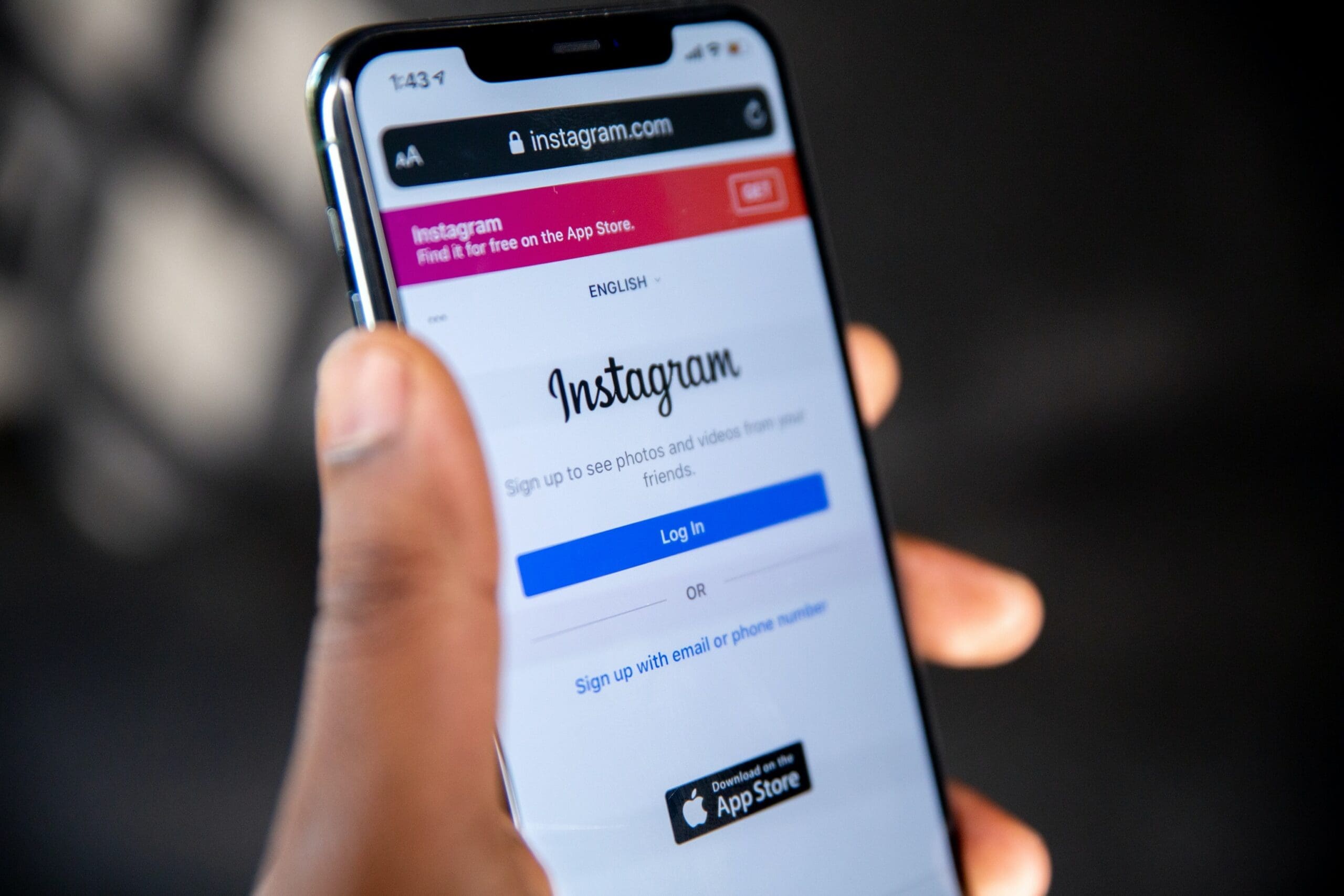
Getting your business on the Instagram Explore page is essential since more people will view your post. With an estimated 1.2 billion monthly active users on Instagram by 2023, this increased visibility will have various implications:
- Increased followers: The Instagram Explore page receives over 200 million daily visits. That equates to half of the platform’s users. And Instagram will show your material to individuals most likely to be interested in your account among these users. This indicates that you have a strong probability of converting some of them into new fans.
- Increased engagement: When people appreciate what they see, they’re more inclined to interact with it by liking, commenting, and even sharing it with their friends. As a result, when they find your content through the Explore tab, it may increase brand engagement. You can also buy some likes in the initial stage for a boost; learn more about it here.
- Increased sales: Getting your products in front of the right people is more accessible when more people find your content through the Explore page. Additionally, your shoppable Instagram posts may appear on the Explore page. More individuals learning about your products may lead to an increase in sales.
What Is The Algorithm Behind Instagram’s Explore Page?
To tailor each user’s feed and Explore page, Instagram employs a Feed Ranking System. The Explore page algorithm uses machine learning to collect ranking signals and decide what to show. It employs an “unconnected recommendation engine,” in which the platform selects content based on a user’s Instagram activity.
Following that, the Instagram algorithm ranks these posts depending on various parameters. Engagement, freshness, content quality, and relevancy are some variables. To summarize, Instagram customizes the Explore page based on the following factors:
- Posts that are new and receive a lot of interaction
- The types of content you consume regularly.
- Accounts you’ve already started following
- The kinds of posts that get a lot of likes and comments from the people you follow
Let’s imagine you follow a lot of food accounts and watch a lot of cooking-related Reels. Instagram will gather popular food-related content for your Explore page in this situation.
Conclusion
Getting onto the Explore page on Instagram is a proven technique to obtain more exposure. Using the Explore page, you can increase your reach and get your material in front of relevant users and potential buyers. This translates to increased views and impressions and an increase in Instagram followers. If it gets dull, you can easily change it by resetting or changing the explore pages using the abovementioned techniques.



