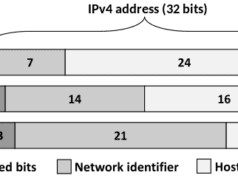Does your smartphone battery die at the wrong time? You count on your phone to be there when you need it, whether you are traveling and need to book a Lyft or it is the perfect moment to take a picture.
Preserve your battery life by minimizing some of the common reasons for battery drain. Your mobile processor works overtime whether you use your phone for work, play or simply to call a friend. Here are some common reasons why your phone battery is dying too quickly:
1. An Inefficient Processor
An outdated, inefficient mobile processor may result in a short battery life. If so, it may be time for an upgrade. Next time you shop for a new device, consider mobile processor technology. For example, a state of the art mobile processor is optimized for longer battery life and faster-charging speed. Qualcomm’s Quick Charge technology, for example, allows devices to be charged five times faster than normal.
2. Keeping Too Many Apps Running in the Background
Each app that runs in the background uses your mobile processor’s resources. These apps also drain your battery. Some users find that they can extend their battery life simply by closing running apps and limiting which apps run in the background. Google offers tips to help fix Android battery drain problems; one tip is to turn off background activity for any apps you rarely use.
Check which apps are most battery hungry. Check your device settings under the heading “battery or settings” and find the list of apps and their associated battery use. Reconsider any rarely used apps that use too much power.
3. Poorly Optimized Settings
Some settings cause unnecessary drain on your battery life. For example, if you set your screen brightness too high then you not only strain your eyes, but you shorten your battery life.
Be aware that your location services and Bluetooth impact your battery life. Also searching for Wi-Fi connections drains valuable resources. If you need to preserve battery life consider putting your phone in airplane mode when you don’t need connectivity.
4. Aging Battery
Contrary to a common misconception, smartphone batteries lose function and efficiency with age. Replacing an aging battery may solve battery issues and background drain.
5. Out of Date Operating System and Apps
Be sure to update your operating system and apps as needed. Sometimes an update may introduce new bugs or inefficiencies. However, developers typically fix those issues with the next update. By keeping apps and OS current, you help keep your phone secure and keep your battery as efficient as possible.
6. Heavy Touch Screen Use
This may not seem intuitive to many, but the more you use your touch screen the faster your phone’s battery runs out of charge. Each gesture uses a little of your mobile processing power. Be aware of your touch screen usage if you are in a situation where you need to keep your phone ready and charged.
7. Constant Internet Use Especially Streaming and Games
You never have to be bored thanks to the games on your phone and your favorite streaming media. Unfortunately, game use and video streaming shorten battery life. Consider carrying a battery pack and extra charging cable if you are traveling and plan to enjoy games or streaming entertainment.
Your phone can hold a charge throughout your busy day once you optimize your settings and manage your applications. However, sometimes those basic steps just don’t do the trick. When that happens, you need to upgrade to an efficient mobile processor.
Image credits