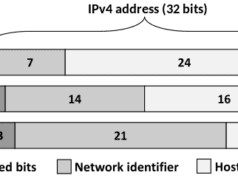Phones have come a long, long way since the days of playing Snake on an old Nokia 3310.
In today’s day and age, smartphones are now a mainstay of modern life, holding all of our valuable information – from credit cards to COVID passes – and providing us with a constant stream of information throughout the day.
However, while this high level of interconnectivity may be great for a number of reasons, the signals that our smartphones use to send and receive can act as a target for criminals, leaving personal information vulnerable. As such, it is important to be aware of the potential for spyware and cyberattacks, learn about the various forms of attack, and develop an effective strategy to protect your personal information on your smartphone as much as possible.
With this in mind, we thought we’d try and lend a helping hand. In this article, we have highlighted some of the best methods to adopt so you can protect your smartphone’s data and keeping your information safe from hackers and intruders.
Consider mobile penetration testing
Now the world has become so reliant on working from home, more employees than ever before are starting to rely on mobile applications and smartphone devices to get their work done.
Therefore, if you work in a place where it is imperative for your data to stay safe, setting up two-factor authentication and using biometric data for passwords are two must-does.
Going one step further, mobile penetration testing could be a highly effective option to consider as well. A form of cybersecurity that uses ethical hacking to identify any existing vulnerabilities on your device, apps, and network, this service will enable you to see how safe and secure you are already and identify any areas in serious need of attention.
Update your software
While it may be annoying to see notifications constantly pop up saying you need to install a software update, they are there for a key reason.
Software companies are always looking for new ways to improve their services, constantly scouring through their software to identify and resolve any bugs or potential vulnerabilities that they might have. In doing so, this makes life a lot more difficult for hackers, helping to protect your data on a much more regular basis.
Therefore, rather than putting off installing these updates for months on end, either install them as soon as you can or, better yet, set up an automatic install for all the apps you currently use.
Avoid public Wi-Fi networks
Whether it be at a shopping center, café, airport, or library, public Wi-Fi can be an incredibly useful tool to have at your disposal when you need it. However, you should also avoid using it wherever possible.
Due to the network’s openness, this effectively provides wannabe hackers with free access to penetrate your smartphone’s defenses and cause untold levels of mischief.
So, to prevent this from happening to you, you should try and switch your Wi-Fi and Bluetooth off when you are in a public place.
Alternatively, to still use public Wi-Fi networks but in a much safer way, consider downloading a specific VPN app. This will provide your phone with an encrypted connection that will prove a lot more difficult for hackers to penetrate.
Avoid oversharing on social media
When used in the right way, social media can be an excellent way of keeping in close contact with friends, family, and loved ones while staying connected with the rest of the world’s news at the same time.

However, while it may be fine to use your real name on these platforms, oversharing personal information could unintentionally attract the attention of hackers.
As such, it’s important to avoid listing personal information that they may be able to guess the answers to your security questions or passwords with, such as your home location, specific addresses, worksite, phone number, or family names.
Alternatively, if you still want to share this information with your social circles, make sure you amend your privacy settings to only show it to the people you want to view it – whether that be photos, videos, or general posts.
Many of us live our lives through our smartphones, so it’s important to protect them and keep them as safe and secure as possible.
However, by updating software regularly, avoiding public Wi-Fi spots, and only ever using strong or biometric-based passwords, you can do exactly that, keeping any potentially lurking hackers at arm’s length over the long term.
Featured Photo by Franck on Unsplash