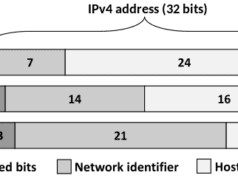From massive data breaches to online tracking, your privacy is at risk. Learn to take proactive steps to safeguard it. There are tips and advice on developing a sensible Internet privacy strategy customized to your needs. It covers key topics like a VPN, privacy on your mobile devices, and connecting securely wherever possible.
VPNs
A VPN conceals your internet activity from hackers and other parties who could snoop on it by establishing an encrypted tunnel for your data. Do VPNs really work for private browsing? While security and privacy extensions for browsers and dedicated private browsing apps can block cookies and prevent web- and ad-tracking, VPNs do this and more. When you use a VPN, your internet traffic is routed through one of the provider’s servers in countries worldwide. Your device acquires the IP address of that server, obscuring your details from websites you visit. It also helps you avoid location-based censorship and price discrimination (airlines often offer different prices for the same flight depending on your origin).
VPNs are a staple in any journalist’s digital arsenal to keep their communications and sources private while reporting abroad. They’re also used by citizens in undemocratic or illiberal states who want to access information more freely and get around government censorship. People use a VPN for security, privacy, and streaming or accessing content. A VPN can help safeguard your online identity and keep you safer. Every year, millions of personal records are exposed due to corporate data breaches.
Private Browsing
Most browsers include private browsing modes that claim to mask your online activity. These features erase data stored on your device and limit web tracking to help protect you from cyber snoopers, but they don’t provide a complete privacy shield. Most web browsers warn users that their incognito activities will still be visible to websites they visit, employers or schools, Internet service providers and government agencies. In addition, your physical location can still be revealed when you browse in a private session, especially when using public Wi-Fi. While private browsing prevents other people who use the same computer from seeing your recent browsing history, it does not stop them from accessing information you have downloaded on that device or viewing files you’ve opened. It also doesn’t hide your location or encrypt traffic, as does a VPN, which is more effective at concealing the data you send and receive.
Nevertheless, private browsing is helpful for anyone who uses a shared computer, as it makes it easier to log out of a website after each use. Plus, checking email when borrowing someone else’s device is easy. To open a private browser window, click the X in the upper right corner of your Windows browser or the red dot in the top left corner of your Mac.
Identity Theft

Whether researching a topic, streaming movies or TV shows, or simply browsing the Web, Internet service is indispensable. But the convenience of the Internet also carries some risks that we should be aware of. Among those risks is identity theft, a dangerous form of data collection that can lead to financial and reputational losses for victims. When a person’s name, address, phone number, or credit card number is used to conduct fraud or other crimes, it is known as identity theft. It can happen when someone accesses your personal information on your computer or mobile device, usually without your consent. It can also occur when a hacker exploits a website’s vulnerability by using malware to access your data.
Many people mistakenly believe that private browser modes—such as IncognIncognitoct- protect their privacy online. While private browsing is great for users of shared devices, like work or school computers, a VPN provides much more comprehensive protection. A VPN ensures that all your Internet traffic is encrypted, so it’s nearly impossible for anyone to read. It includes ISPs, hackers, and any third parties spying on your connection. A good VPN will often advertise its no-logs policy, meaning it will not keep records of your online activity. This last feature truly makes a VPN superior to a private browser.
Security
A VPN encrypts your data and routes it through a remote server. It helps keep your browsing private from ISPs, hackers, and government surveillance. The private browsing mode offered by the major browsers – Incognito on Chrome and Private on Safari and Firefox – does not allow a browser to record your activity or save information like cookies, user names, passwords, or information from forms. It also prevents websites and advertisers from using this data to track your online activity. It offers a level of privacy protection, but it is not a comprehensive shield. It is important to remember that even with private browsing, your employer(new window), school(new window), or internet service provider(new window) can still see the sites you visit and search terms you use. In addition, some spyware(new window) programs collect browsing and other information even when you are in private browsing.
Beware of apps and browser extensions that gather data, monitor your location, or access your camera or microphone. It would help to read these privacy policies before installing them. Be especially careful about “free” apps and services. Some of these companies are very good at hiding the fact that they use your data to profit in other ways — and many users don’t understand what this means for their privacy.
Featured Image by Stefan Coders from Pixabay